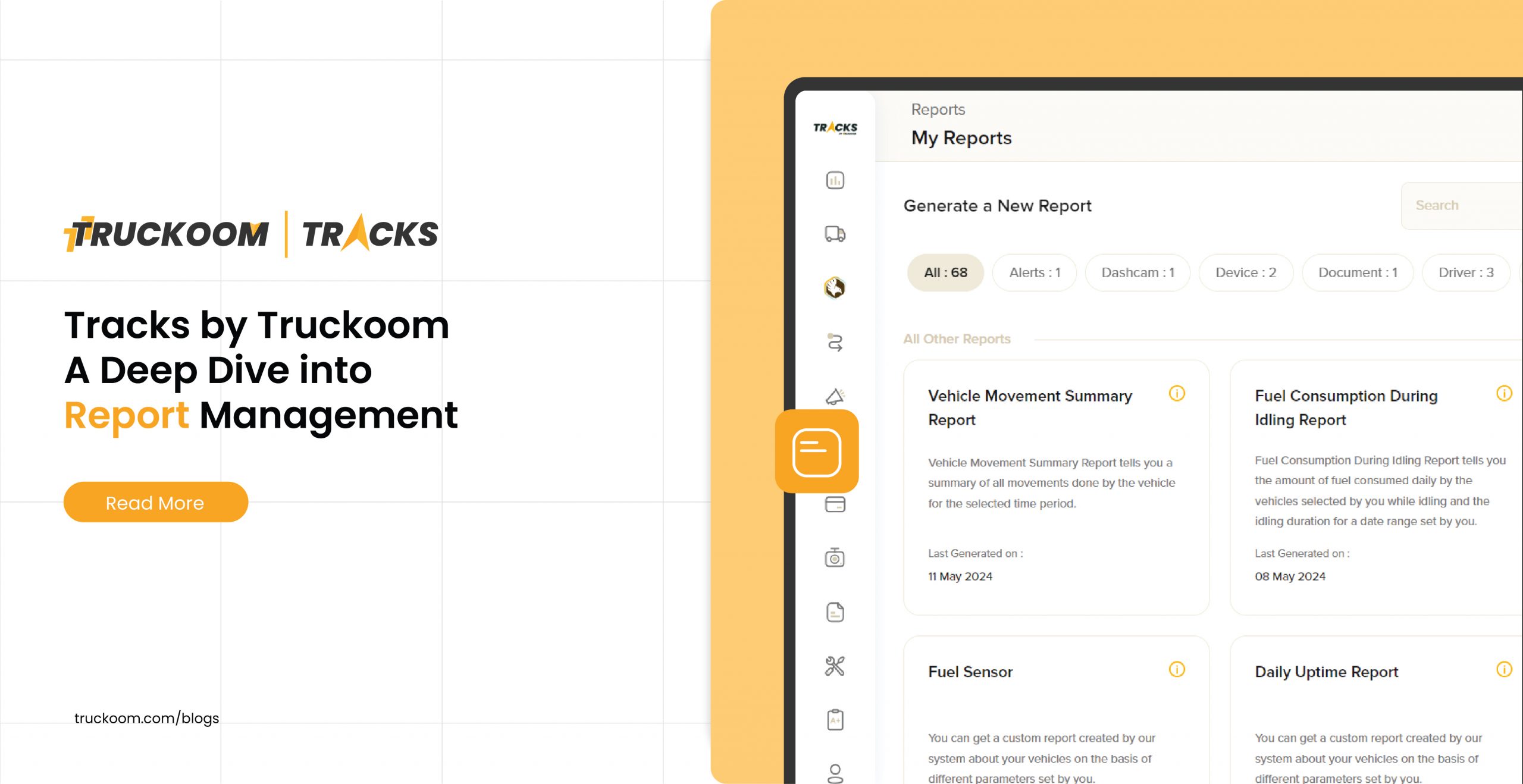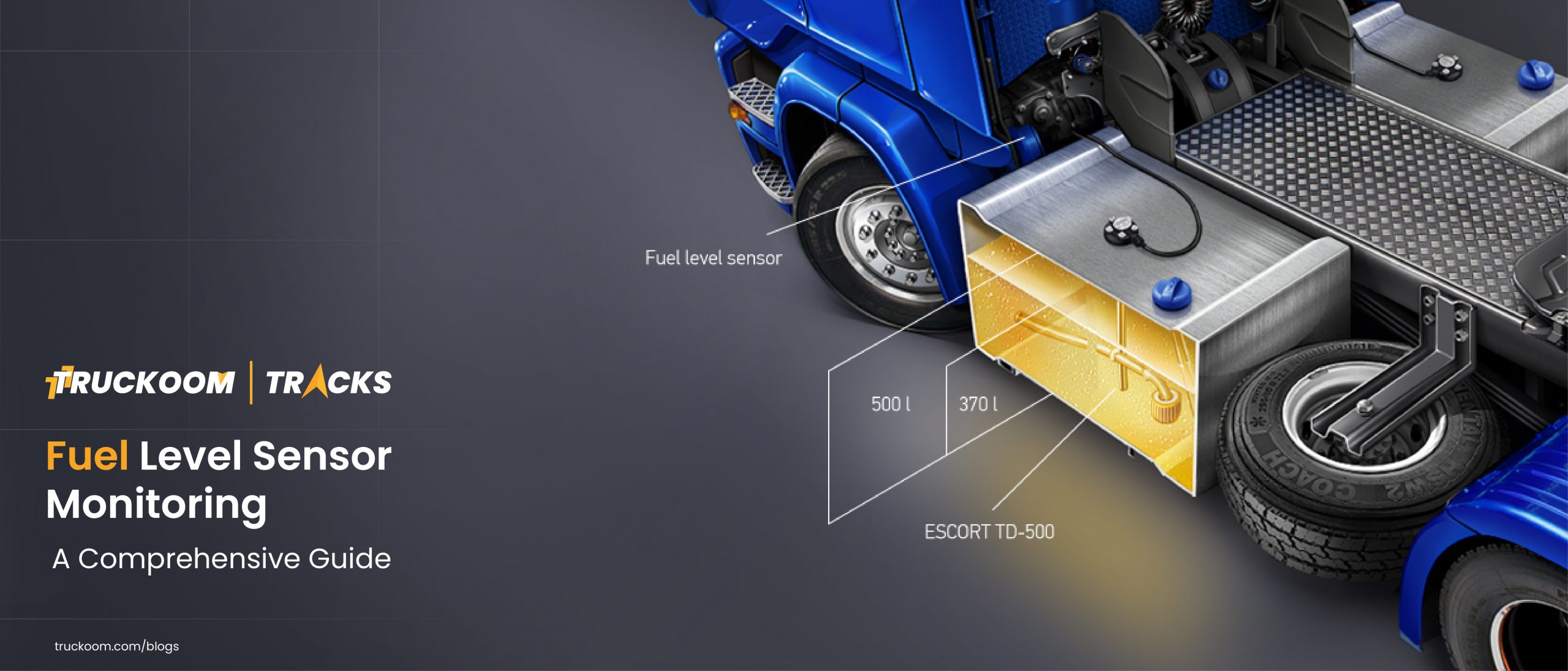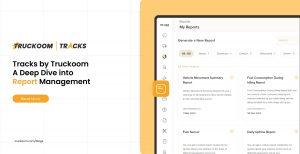In the fast-paced world of fleet management, having an effective and comprehensive reporting system is crucial for optimizing operations, reducing costs, and ensuring the safety and efficiency of vehicles and drivers. Tracks, a leading fleet management system, offers an extensive and versatile report management system that caters to these needs, providing fleet managers with valuable insights and actionable data. In this blog, we will explore the depth and utility of Tracks’ report management features, detailing its predefined and customizable reports, scheduling capabilities, and how these tools can significantly enhance fleet management.
Predefined Reports: Ready-Made Insights at Your Fingertips
Tracks comes equipped with a suite of predefined reports designed to cover the essential aspects of fleet operations. These reports provide fleet managers with immediate access to critical information without the need for extensive setup or customization. Some of the key predefined reports include:
- Vehicle Report: This report provides a comprehensive overview of each vehicle in the fleet, including details such as mileage, maintenance schedules, and usage patterns. It helps in tracking the health and performance of vehicles, ensuring timely maintenance, and reducing downtime.
- Trip Report: This report details the journeys made by fleet vehicles, including start and end times, distances travelled, routes taken, and any deviations from planned routes. It is essential for monitoring driver behaviour, optimizing routes, and improving fuel efficiency.
- Fuel Report: Monitoring fuel consumption is crucial for cost management. The fuel report tracks fuel usage across the fleet, highlighting inefficiencies and potential areas for cost savings.
- Maintenance Report: Scheduled and unscheduled maintenance activities are recorded in this report. It helps in tracking maintenance history, predicting future needs, and ensuring compliance with safety regulations.
- Driver Performance Report: This report evaluates driver behaviour, including speed, braking patterns, and adherence to safety protocols. It is invaluable for training and incentivizing safe driving practices.
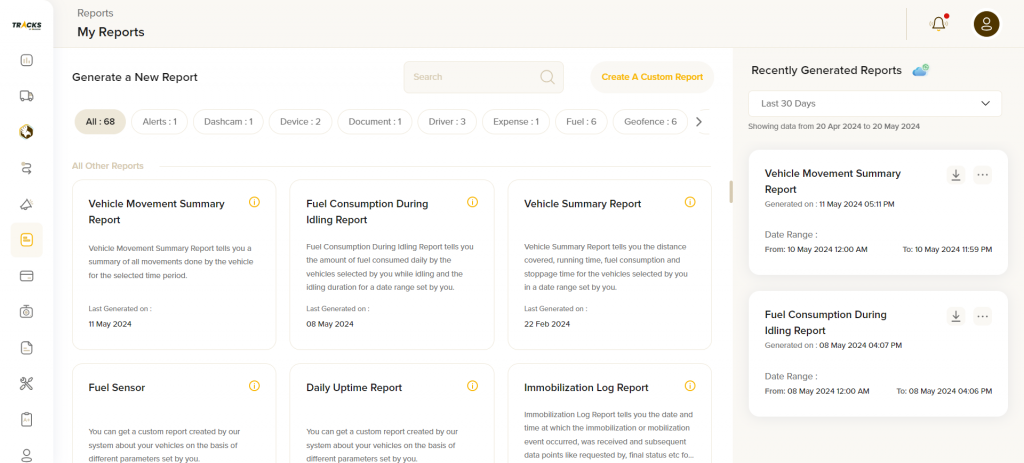
Scheduling Reports: Automating Insights for Timely Decision-Making
One of the standout features of Tracks’ report management system is the ability to schedule reports according to the specific needs of the fleet manager. Scheduled reports ensure that critical information is delivered promptly and regularly without manual intervention. Here’s how this feature can be leveraged:
- Custom Scheduling: Reports can be scheduled to run daily, weekly, monthly, or at any other interval that suits the operational needs. This ensures that fleet managers always have the latest data at hand for decision-making.
- Automated Distribution: Scheduled reports can be automatically emailed to relevant stakeholders, ensuring that everyone is on the same page and can act on the insights promptly.
- Timely Alerts: For critical metrics such as vehicle maintenance or driver safety, reports can be set to trigger alerts when specific thresholds are crossed, allowing for immediate action to prevent issues.
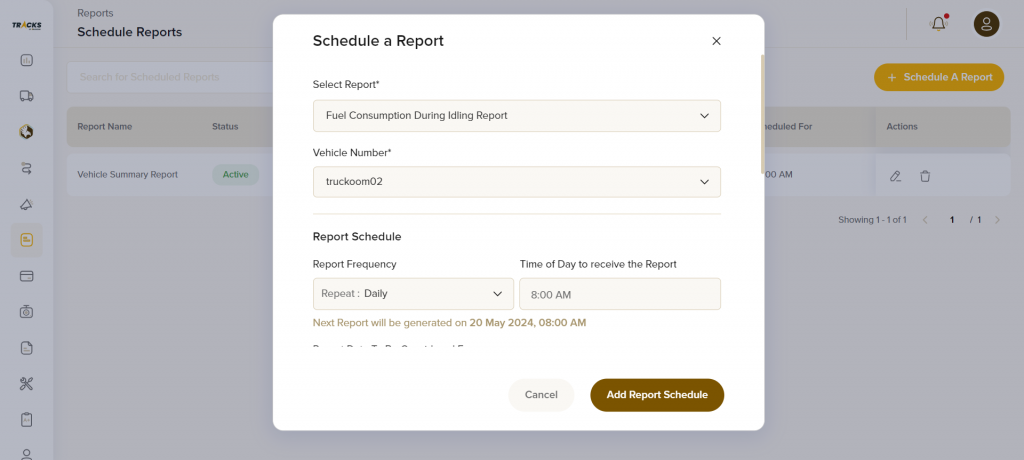
Customizable Reports: Tailoring Insights to Specific Needs
While predefined reports cover a broad range of fleet management needs, Tracks also offers robust tools for creating customized reports. This feature allows fleet managers to drill down into specific aspects of their operations, providing tailored insights that address unique challenges and goals. Here’s how users can leverage customizable reports:
- Parameter Selection: Users can choose from a wide range of parameters to include in their reports, such as fuel consumption, stoppage time, driver performance metrics, and more. This flexibility ensures that reports are highly relevant and focused on the most critical aspects of fleet operations.
- Detailed Metrics: Custom reports can track detailed metrics, providing granular insights. For example, a report could focus on stoppage times, breaking down the reasons for stops, durations, and the impact on delivery schedules.
- Combining Data Points: Users can create reports that combine multiple data points for a comprehensive view. For instance, a report could correlate fuel consumption with driver behaviour to identify training needs or potential fraud.
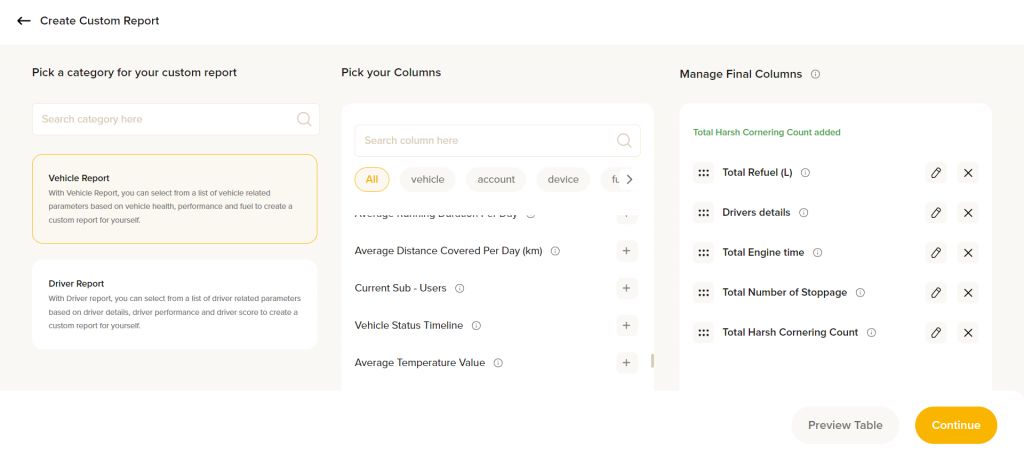
The Impact on Fleet Management
The extensive report management capabilities of Tracks significantly enhance the effectiveness of fleet management in several ways:
- Improved Efficiency: By providing detailed and timely insights into various aspects of fleet operations, Tracks helps in identifying inefficiencies and areas for improvement. This can lead to optimized routes, better fuel management, and reduced operational costs.
- Enhanced Safety: Driver performance reports and maintenance reports contribute to higher safety standards. Fleet managers can identify risky behaviours and vehicles in need of maintenance before they become a problem.
- Informed Decision-Making: The ability to customize reports means that fleet managers can focus on the metrics that matter most to their specific operations. This targeted approach enables more informed and strategic decision-making.
- Regulatory Compliance: Regular and detailed reporting helps in maintaining compliance with industry regulations and standards, avoiding legal issues and fines.
Conclusion
Tracks by Truckoom stands out for its comprehensive and flexible report management capabilities. With a range of customizable options, and automated scheduling, it empowers fleet managers with the insights they need to optimize operations, enhance safety, and reduce costs. By leveraging these powerful tools, fleet managers can transform data into actionable intelligence, driving continuous improvement in their fleet operations. Whether you’re managing a small fleet or a large, complex operation, Tracks report management system is an invaluable asset in achieving your fleet management goals.