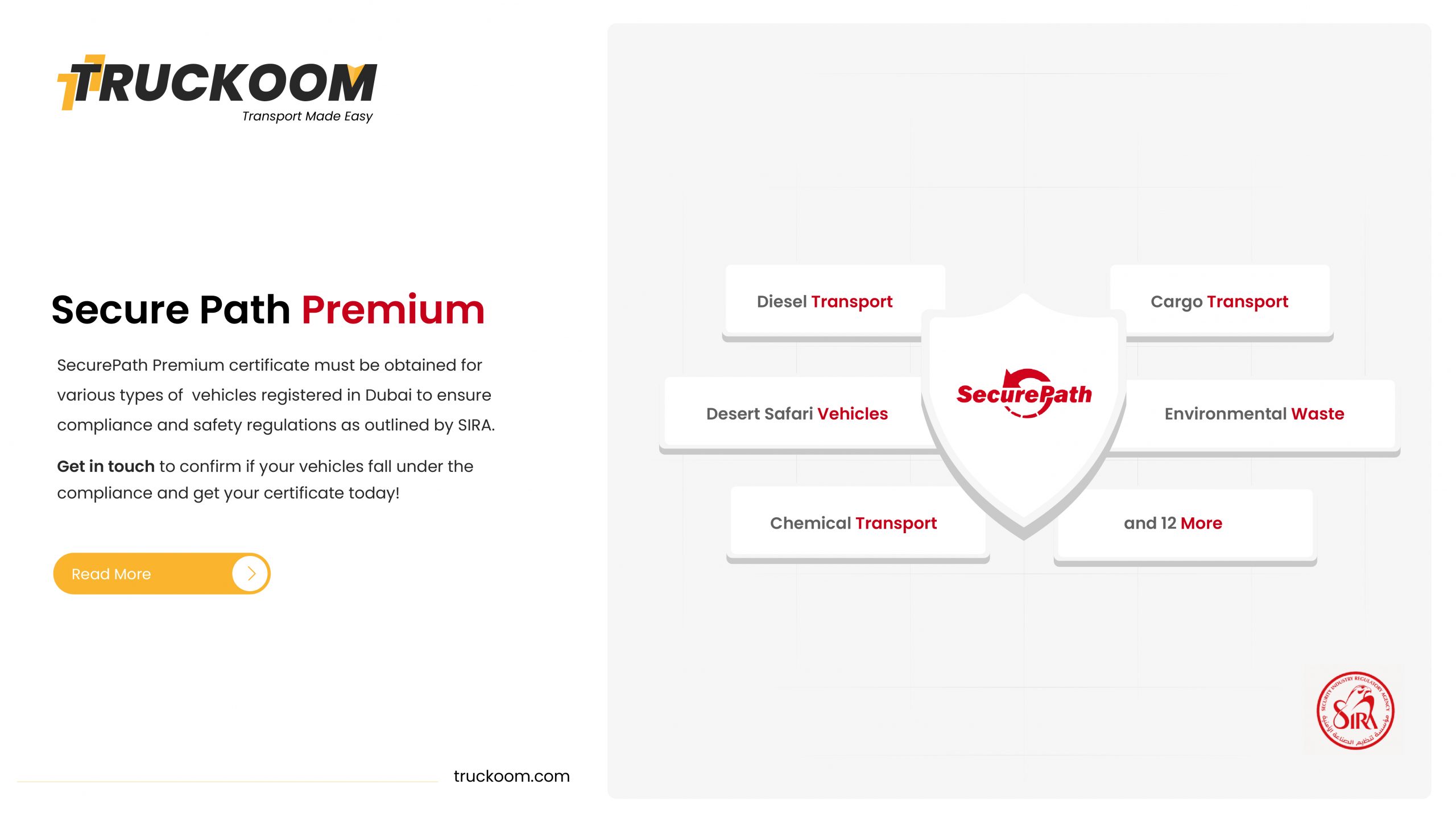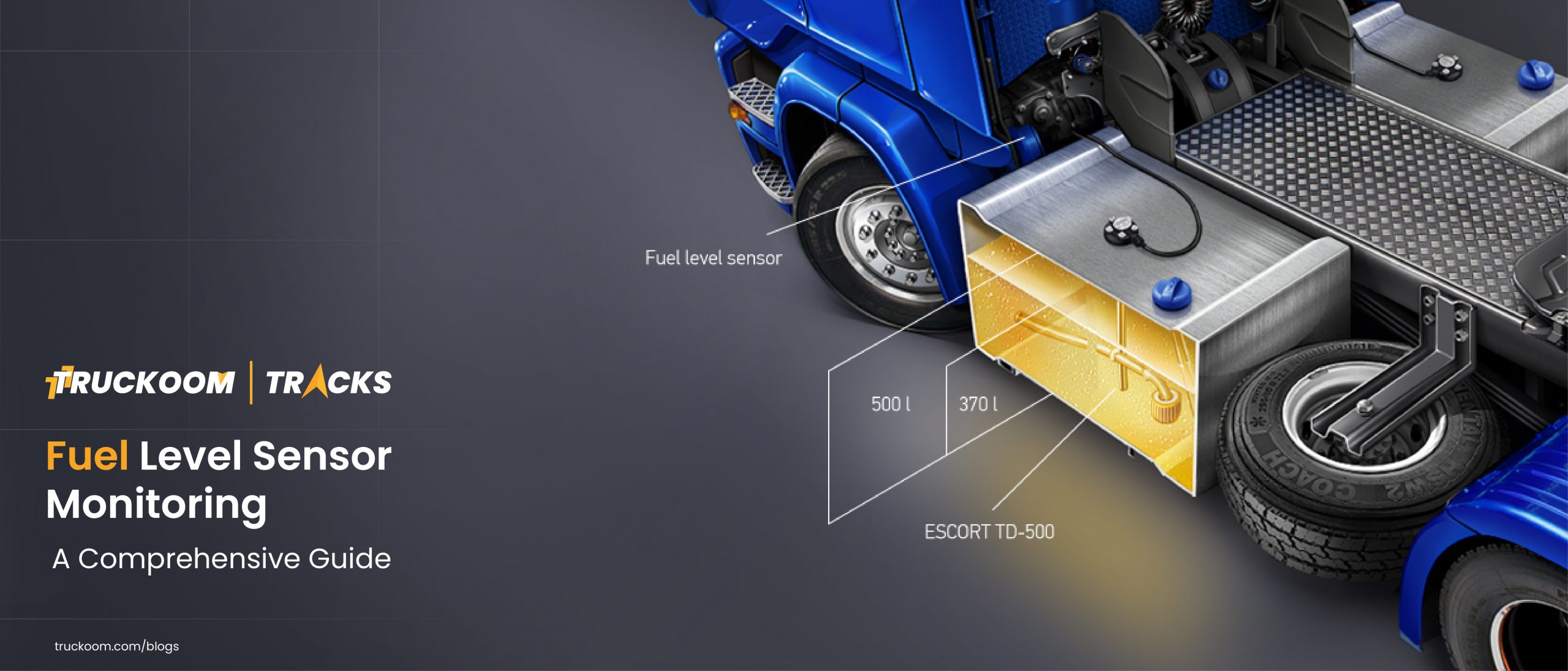In the fast-paced world of logistics and fleet management, real-time data and proactive monitoring are paramount. Tracks by Truckoom stands out as an advanced fleet management system that offers unparalleled control over your fleet through its comprehensive alert system. This blog delves into the intricate details of Tracks’ alert capabilities, exploring how they provide actionable insights on every facet of your fleet operations, from vehicle and driver performance to route efficiency and fuel management.
The Power of Alerts in Fleet Management
Tracks by Truckoom’s alert system is designed to notify fleet managers about a wide array of events and conditions. These alerts can be customized to suit the specific needs and preferences of each user, ensuring that you have the most relevant information at your fingertips. While we’ll explore some key alerts in detail, it’s important to note that Tracks by Truckoom offers a vast range of alerts covering every aspect of fleet operations.
Key Alert Features
- Ignition Alerts
- Function: Tracks the exact moment a vehicle’s engine is turned on or off.
- Customization: Set specific times for alerts to avoid unnecessary notifications outside working hours.
- Use Case: Helps in monitoring unauthorized use of vehicles after hours or during weekends.
- Geofencing Alerts
- Function: Notifies when a vehicle enters or exits predefined geographical areas.
- Customization: Define multiple geofences for different operational zones, and set varying alert priorities for each.
- Use Case: Ensures vehicles remain within designated routes and areas, enhancing route compliance and security.
- Fuel Wastage Alerts
- Function: Monitors fuel consumption patterns to detect unusual or excessive usage.
- Customization: Set thresholds for acceptable fuel consumption based on historical data.
- Use Case: Identifies potential fuel theft or inefficiencies, contributing to cost savings.
- Driver Behaviour Alerts
- Function: Tracks driving behaviors such as speeding, harsh braking, and rapid acceleration.
- Customization: Define acceptable driving standards and set up alerts for deviations.
- Use Case: Promotes safe driving practices, reduces wear and tear on vehicles, and lowers accident risks.
Additional Alerts
Tracks by Truckoom offers many more alerts beyond those listed above. These include, but are not limited to:
- Maintenance Reminders: Alerts for scheduled vehicle maintenance, such as oil changes and tire rotations, ensuring timely upkeep.
- Diagnostic Trouble Codes (DTC): Notifications of engine or system faults, enabling prompt attention to potential mechanical issues.
- Temperature Monitoring: Alerts for temperature deviations in refrigerated trucks, crucial for maintaining the integrity of perishable goods.
- Idle Time Alerts: Notifications for excessive idling, which can waste fuel and increase engine wear.
- Seat Belt Usage: Alerts when a driver is not using a seat belt, enhancing safety compliance.
- Cargo Door Open/Close: Monitoring cargo door status to prevent theft and ensure secure transport of goods.
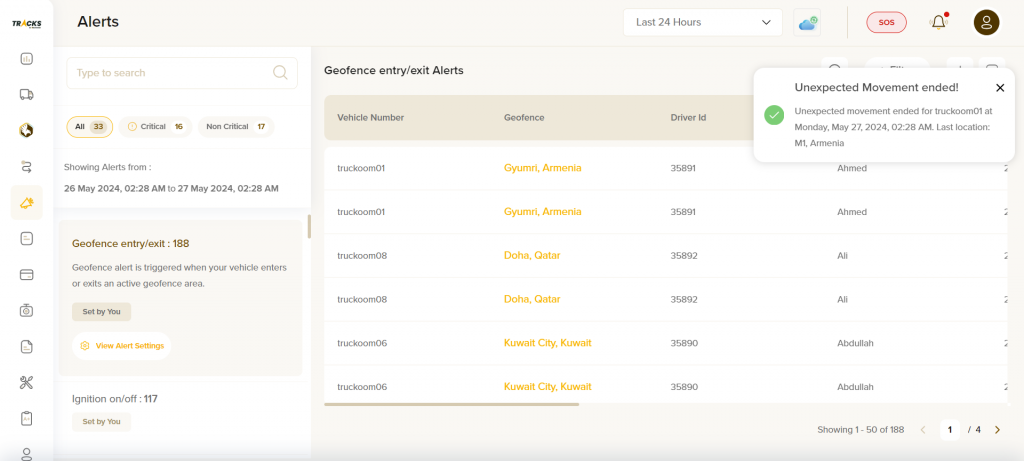
Customizing Alerts
Tracks by Truckoom allows fleet managers to tailor alerts to their exact requirements. Here’s how you can customize the alert system:
- Threshold Settings: Adjust the sensitivity of each alert type to align with your operational standards.
- Notification Preferences: Choose how you want to receive alerts—via SMS, email, or in-app notifications.
- Time Windows: Set specific time frames during which alerts are active, reducing unnecessary alerts outside business hours.
- Priority Levels: Assign different priority levels to alerts to ensure critical issues are addressed immediately.
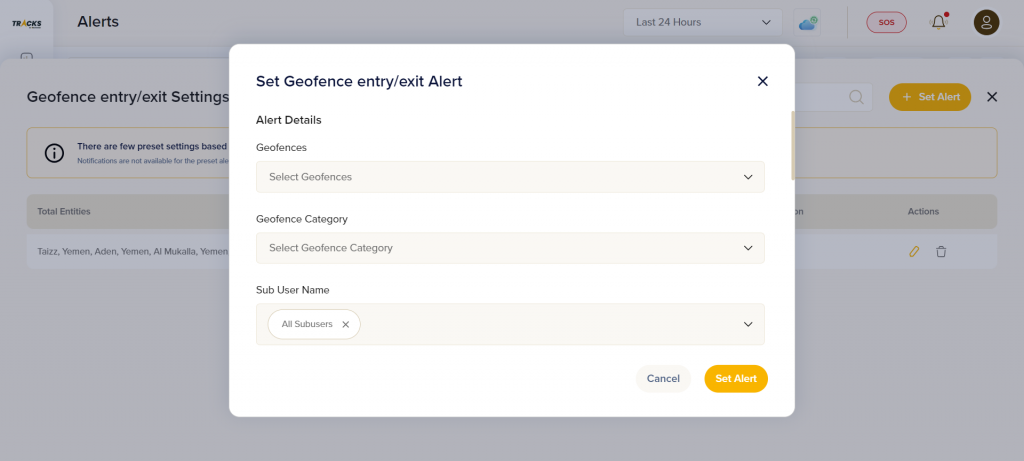
Alert Reports and Analytics
One of the standout features of Tracks by Truckoom is the ability to generate detailed reports based on the alerts received. These reports can be downloaded or emailed, providing a comprehensive overview of fleet performance and areas that need attention.
- Downloadable Reports: Access detailed PDF or Excel reports summarizing alert data over specified periods.
- Scheduled Email Reports: Set up automated email reports to be sent at regular intervals, keeping stakeholders informed without manual intervention.
- Interactive Dashboards: Use Tracks’ interactive dashboards to visualize alert data, helping to identify trends and make data-driven decisions.

Flagged Events for Vehicles and Drivers
Tracks by Truckoom’s alert system not only notifies you in real-time but also logs each alert as a flagged event related to the specific vehicle or driver. This feature is crucial for maintaining detailed records and ensuring accountability.
- Vehicle-Specific Flags: Each alert related to a vehicle is logged, creating a historical record that can be reviewed to track vehicle performance and maintenance needs.
- Driver-Specific Flags: Alerts related to driver behavior are flagged under the driver’s profile, helping in performance reviews and training needs assessments.
- Integrated Records: All flagged events are integrated into the system’s central database, ensuring easy access and retrieval for audits and compliance checks.
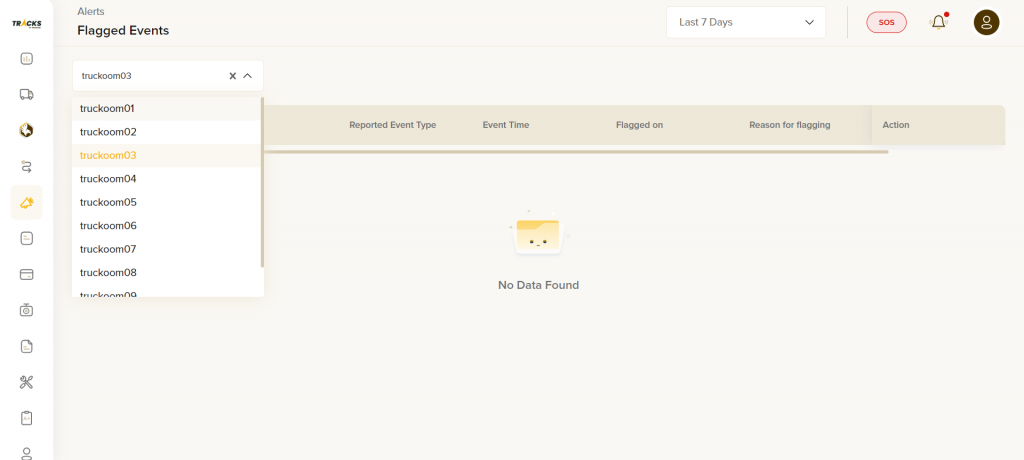
Real-World Applications
To illustrate the effectiveness of Tracks by Truckoom’s alert system, consider the following scenarios:
- Preventing Unauthorized Use: A vehicle ignition alert outside of working hours prompts an immediate check, preventing potential misuse.
- Enhancing Route Compliance: Geofencing alerts ensure that delivery vehicles stay on designated routes, reducing the risk of delays and unauthorized detours.
- Improving Fuel Efficiency: Fuel wastage alerts help identify inefficient driving patterns or potential fuel theft, allowing for corrective actions that save costs.
- Promoting Safe Driving: Driver behavior alerts lead to targeted training programs, fostering a culture of safety and reducing the likelihood of accidents.
Conclusion
Tracks by Truckoom’s alert system is a powerful tool that provides fleet managers with the insights needed to optimize operations, enhance safety, and reduce costs. By customizing alerts, generating detailed reports, and flagging events for vehicles and drivers, Tracks ensures that you are always in control, with real-time data driving your decisions. With an extensive array of alerts covering every aspect of fleet management, Tracks by Truckoom offers a robust and versatile solution to meet all your fleet management needs. Embrace the power of Tracks by Truckoom and transform the way you manage your fleet.